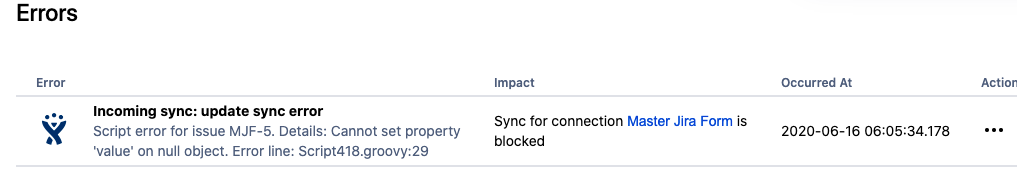Originally asked by Adam Chin on 09 June 2020 (original question)
I’ve been referring to this documentation to update a custom Date Field between my 2 jira servers.
However I can’t seem to sync the date as whenever I try to exalate the issue, it doesn’t get updated on the opposing side.
I’m currently using this for incoming sync for both sides:
replica.customFields.“Contract Start Date” = issue.customFields.“Contract Start Date”
and outgoing sync for both sides:
issue.customFields.“Contract Start Date”.value = replica.customFields.“Contract Start Date”.value
Would I still need to change the date processor as its between 2 jira servers. I’ve linked the documentation below.
https://docs.idalko.com/exalate/pages/viewpage.action?pageId\=36766017
Source: Jira Server/Datacenter (old community)
Comments:
Juan Grases commented on 09 June 2020
Looks that there was a bug in the documentation, mixing the outgoing and incoming. Actually what you have in the incoming should go in the outgoing (and the other way around). Let me know.
Adam Chin commented on 16 June 2020
Juan Grases
Thanks for the help, However I still seem to be getting an error.