Originally asked by Andrew on 22 April 2022 (original question)
Hello community,
I would like to synchronize from SN to Jira change tasks (table change_task)
and change approvals (table sysapproval_approver),
but these entities doesn’t appear on drop-down list (see picture).
Also here (https://docs.idalko.com/exalate/display/ED/Start+sync+in+Exalate+for+ServiceNow),
change tasks and change approvals are not mentioned as supported by Exalate for ServiceNow.
My exalate proxy user has admin rights in SN, so it has access to all tables.
My aim is to synchronize change tasks and change approvals independently from overriding change.
If I start typing in below window table name “sys”, it gives me nothing.
Comments:
Serhiy Onyshchenko commented on 22 April 2022
Hello, Andrew
Is your Exalate for SNOW on-prem or in Exalate Cloud?
Regards, Serhiy.
Andrew commented on 24 April 2022
Hello Serhiy Onyshchenko
Exalate for SNOW is in Exalate Cloud.
Regards,
Andrew
Serhiy Onyshchenko commented on 03 May 2022
Hello, Andrew
A couple of follow-up questions:
-
What happens if you type in “change”
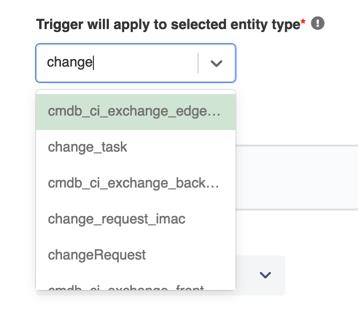
-
What happens if you type in “approver”
-
What does opening the following URLs in browser (while being logged in as proxy user) show:
- /api/now/v2/table/sys_db_object?sysparm_fields=name&sysparm_query=nameLIKEchange^ORDERBYname
- /api/now/v2/table/sys_db_object?sysparm_fields=name&sysparm_query=nameLIKEapprover^ORDERBYname
Regards, Serhiy.
Andrew commented on 04 May 2022
Hello Serhiy Onyshchenko
Strange, but after upgrading SN node to latest Exalate release it is what I see in trigger configuration window:
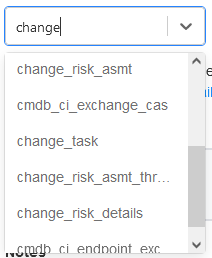
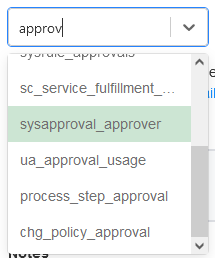
So I see change_task and sysapproval_approver tables.
Good results I also have when opening two your URLs (of course as proxy user):
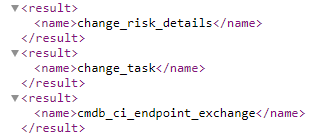
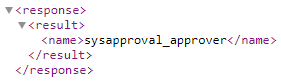
So I configured simple trigger for change_task
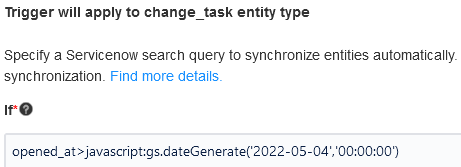
and wrote simple SN outgoing script:
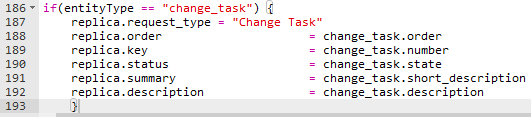
but sync produces error as below:
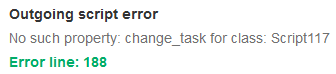
What’s wrong with line 188 ?
Regards,
Andrew
