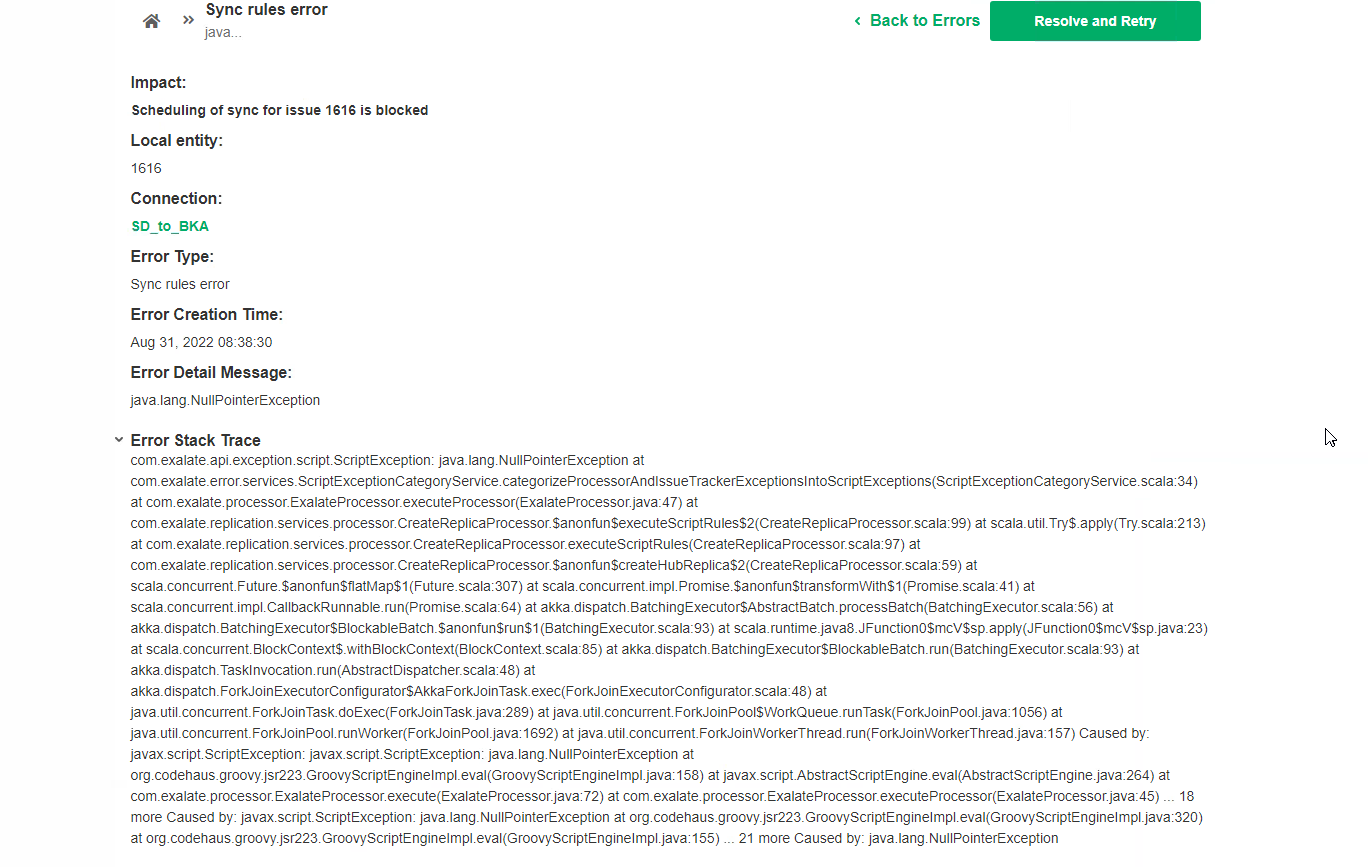Answer by Support on 01 July 2022
You have been trying this:
Jira:
Incoming:
def ReproDefectMap = ["Y": "Yes", "N": "No"] // ["remote options" : "local option"]
def remoteRepro = [replica.reproducible.name|http://replica.reproducible.name/]
issue.customFields."CF".value = ReproDefectMap [remoteRepro] ?: remoteRepro
outgoing:
replica.customFields."CF".value = [issue.components.name|http://issue.components.name/]
Hp Alm:
Incoming:
defect.customFields."CF".value = replica.customFields."CF"?.value
Outgoing:
replica.reproducible = defect.reproducible\
Please try to apply the following:
Jira:
Incoming:
issue.customFields."CF".value = replica.customFields."BG_USER"?.value?.collect { opt -> opt?.value }
Outgoing:
replica.customFields."CF" = issue.customFields."CF"
Hp Alm:
Incoming:
//i.e. add value from the jira custom field into the defect custom field with name BG_USER
defect.customFields."BG_USER".value = replica.customFields."CF".value
Outgoing:
replica.customFields."CF".value = defect.customFields."CF".value
Also, reference the below article:
https://docs.idalko.com/exalate/x/KY0rAQ
https://docs.idalko.com/exalate/x/igLuAg
Comments:
Peter Meier commented on 14 July 2022
Thanks for your answer. 
I think i was misunderstood. We need a solution for synchronizing a jira SYSTEM FIELD with an hp alm CUSTOM FIELD and an hp alm SYSTEM FIELD with a jira CUSTOM FIELD.
You can see that on my first try.
-jira SYSTEM FIELD (multiple-selection list) → hp alm CUSTOM FIELD (multiple-selection list)
-hp alm SYSTEM FIELD → jira CUSTOM FIELD (with different values)
The solution is for synchronization between custom fields.
Or am I misunderstanding something?
Ariel Aguilar commented on 14 July 2022
Hi Peter,
When you say “Jira System Field” isn’t this a custom field? If not, what field for example you are referring to?
Kind regards,
Ariel
Peter Meier commented on 15 July 2022
For example status, components, summary, description.