Originally asked by Andrew Boeger on 02 December 2021 (original question)
Hello,
Exalate has stopped working completely. Support advised to share the issue here. This error is generating on the Zendesk side.
Unexpected error occurred. The customfield `Request Type` was assigned to
`value=Onboard new employees class=java.lang.String`,
but it should have been set to a custom field object
<a href="https://docs.idalko.com/exalate/x/vQKOAQ" target='_blank' rel='noopener noreferrer'>
Generate an exalate support.zip file</a> and contact support.
Comments:
Andrew Boeger commented on 02 December 2021
Jira side:
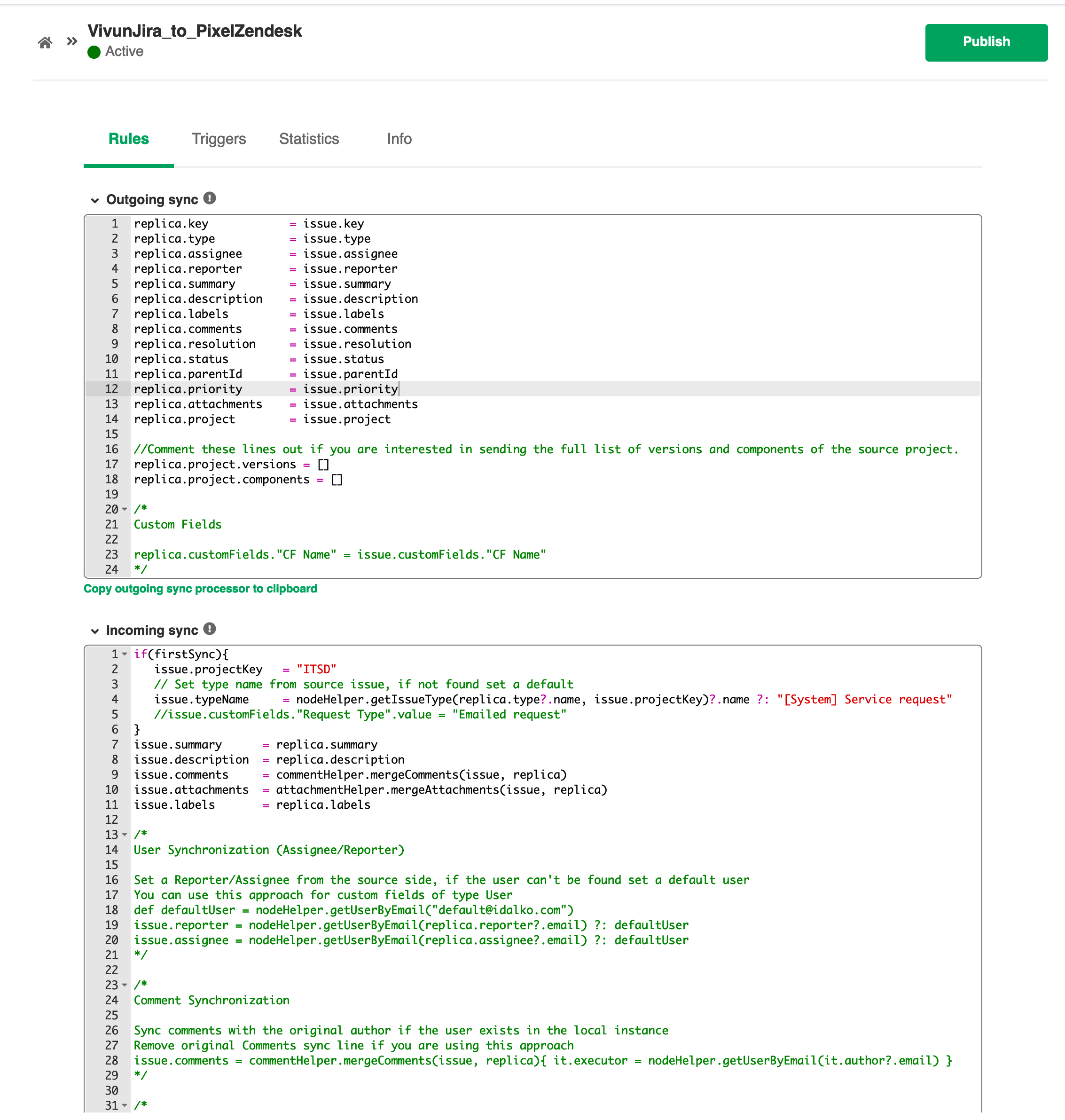
Andrew Boeger commented on 02 December 2021
Zendesk side:
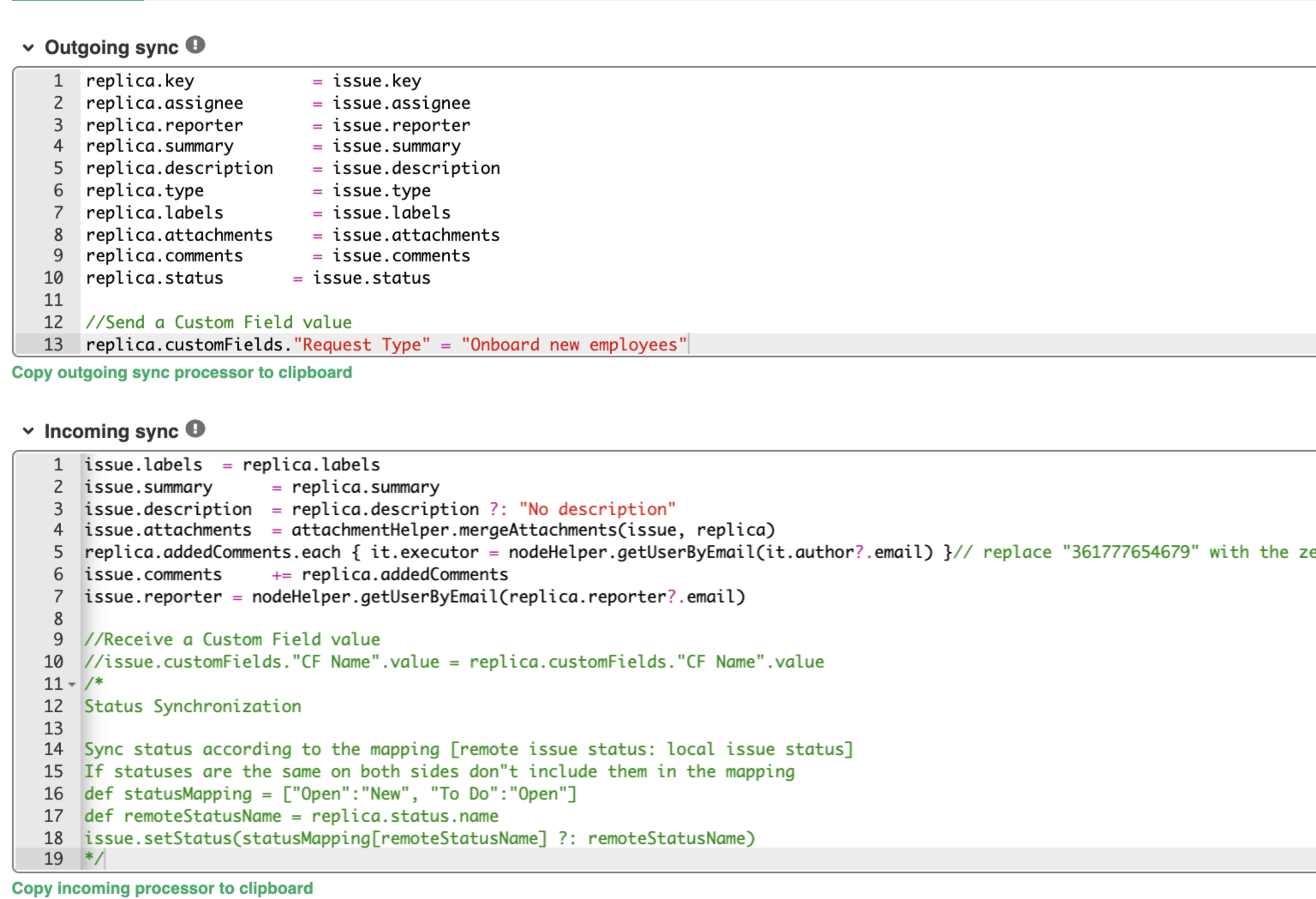
Andrew Boeger commented on 02 December 2021
Thank you Ariel Aguilar
I see the issue now on the Zendesk side (trying to set the object to a String). Going to try a few things to resolve. (old community)
Harold Oconitrillo commented on 03 December 2021
Andrew Boeger, This is great. Please let us know the outcome or if you need further assistance.