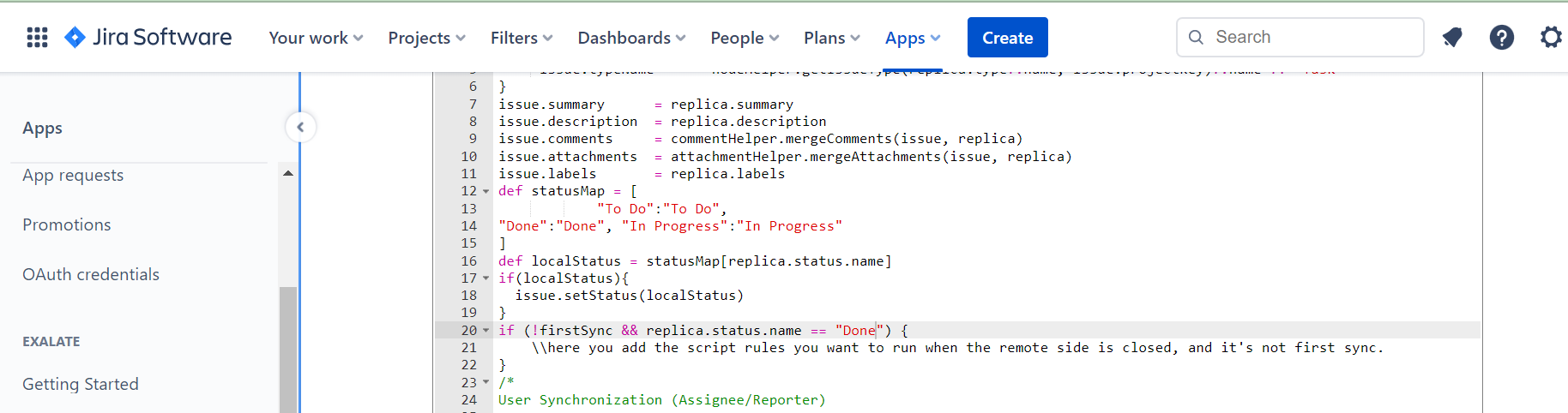Originally asked by Madhu on 17 January 2022 (original question)
Lets say our 2 instances are INT1 & Int2.
We would like to stop sync for INT1 once the ticket closed on the INT1 even though the ticket is still open on Int2.
and if the Updates happen on Closed INT1 it should sync with Int2.
Is this doable in Exalate. Please help us with the steps to follow.
Comments:
Ariel Aguilar commented on 17 January 2022
Hi Madhu,
With Exalate is doable you may need to add the following snippet into the incoming INT2 side:
if (!firstSync && replica.status.name == "Closed") {
\\here you add the script rules you want to run when the remote side is closed, and it's not first sync.
}
Let me know if that helped,
Kind regards,
Ariel
Madhu commented on 17 January 2022
Hello Ariel Aguilar Thanks for looking into this issue.
Do we need to add the Connection names in the code snippet ?
There are no connection names mentioned in your snippet.
Thanks&Regards
Reddy
Ariel Aguilar commented on 17 January 2022
Hi Reddy.
Just to confirm, are you using the Visual Editor?
Kind regards,
Ariel
Madhu commented on 18 January 2022
Hi Ariel Aguilar We are using Script mode for our connection
Thanks & regards
Reddy
Ariel Aguilar commented on 18 January 2022
Hi Madhu,
Then, if you have the script based connection, there is no need to specify the “connection” names but it would be helpful if you can elaborate more on what you require.
Kind regards,
Ariel
Madhu commented on 28 January 2022
Hi Ariel Aguilar
Here I would like to stop the sync if the status is DONE on my side irrespective of the other side status.
Please have a look at the snapshot of my incoming sync, I tried to add your code and Not able to publish the connection as it is throwing some errors.
Please help me with the script code.
Thanks & Regards
Madhu