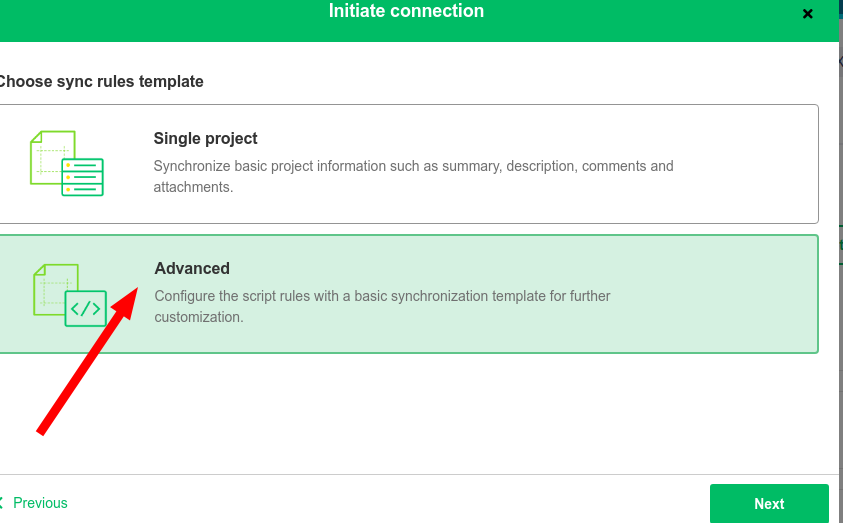Originally asked by Venkatesh Pokala on 29 September 2020 (original question)
Hi Team,
Now, If I click the “exalate” option. I could see all the available connections from the instance. But is there any possibility to restrict the connections?
Because we have 150+ local to local sync connections. Every time it is very difficult to pick the connection name from the list.
Thanks,
Venkatesh.
Comments:
Francis Martens (Exalate) commented on 29 September 2020
Venkatesh Pokala - why do you have some many connections?
Venkatesh Pokala commented on 30 September 2020
Hi Francis Martens (Exalate),
would be is it possible to hide connections in the drop-down menu? Example. Project X members would only see connections: X > Y, X > Z, but not Z > Y or Y > Z. Currently all the connections are visible in the dropdown menu.
To answer your questions- I have created many local single project connections for each project sync request.
Thanks,
Venkatesh.
Francis Martens (Exalate) commented on 30 September 2020
Having so many connections is most cases not necessary. Most of the logic can be contained in one connection, unless each connection has specific requirements.
How different is each connection?
I’m asking - as if the number of connections can be reduced - you don’t need the feature to limit the connections in the drop down.
Do you agree?
Venkatesh Pokala commented on 30 September 2020
Yes, I agree but in my case below is one example.
One Source bug and 100+ destination projects
Each bug based on the product, the developer has to decide and clone the ticket by using the connection.
So I created projects to project connections. Is there any other possibility?