2 answers
- 10-1
Hello!
Zendesk system field Assignee can be transferred to Jira Cloud system field Reporter in Visual mode by making appropriate mapping (Zendesk: assignee <-> Jira Cloud: reporter) and it can be sync in any direction you want and in both too.
Jira system field Assignee can be transferred to a ticket field of Text type "Jira assignee" and in opposite direction only in script mode. The example of possible solution is published below:
On Jira Cloud side:
Outgoing sync:
replica.assignee = issue.assignee
Incoming sync:
issue.assignee = nodeHelper.getUserByFullName(replica.customFields."Jira assignee"?.value)
On Zendesk side:
Outgoing sync:
replica.customFields."Jira assignee" = issue.customFields."Jira assignee"
Incoming sync:
issue.customFields."Jira assignee"?.value = replica.assignee?.username or issue.customFields."Jira assignee"?.value = replica.assignee?.email
Add your comment... - 10-1
Hi!
Thank you for the reply and instructions.
I still can't make the Zendesk Assignee to go throught to Jira Reporter.
My current settings are like this.
No errors occur but it just makes Jira Reporter as "Exalate". Assignee on top left and Reporter on middle right (red circles).
Any help with this? I don't know what needs to be changed.
Add your comment...
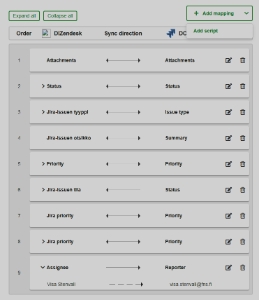
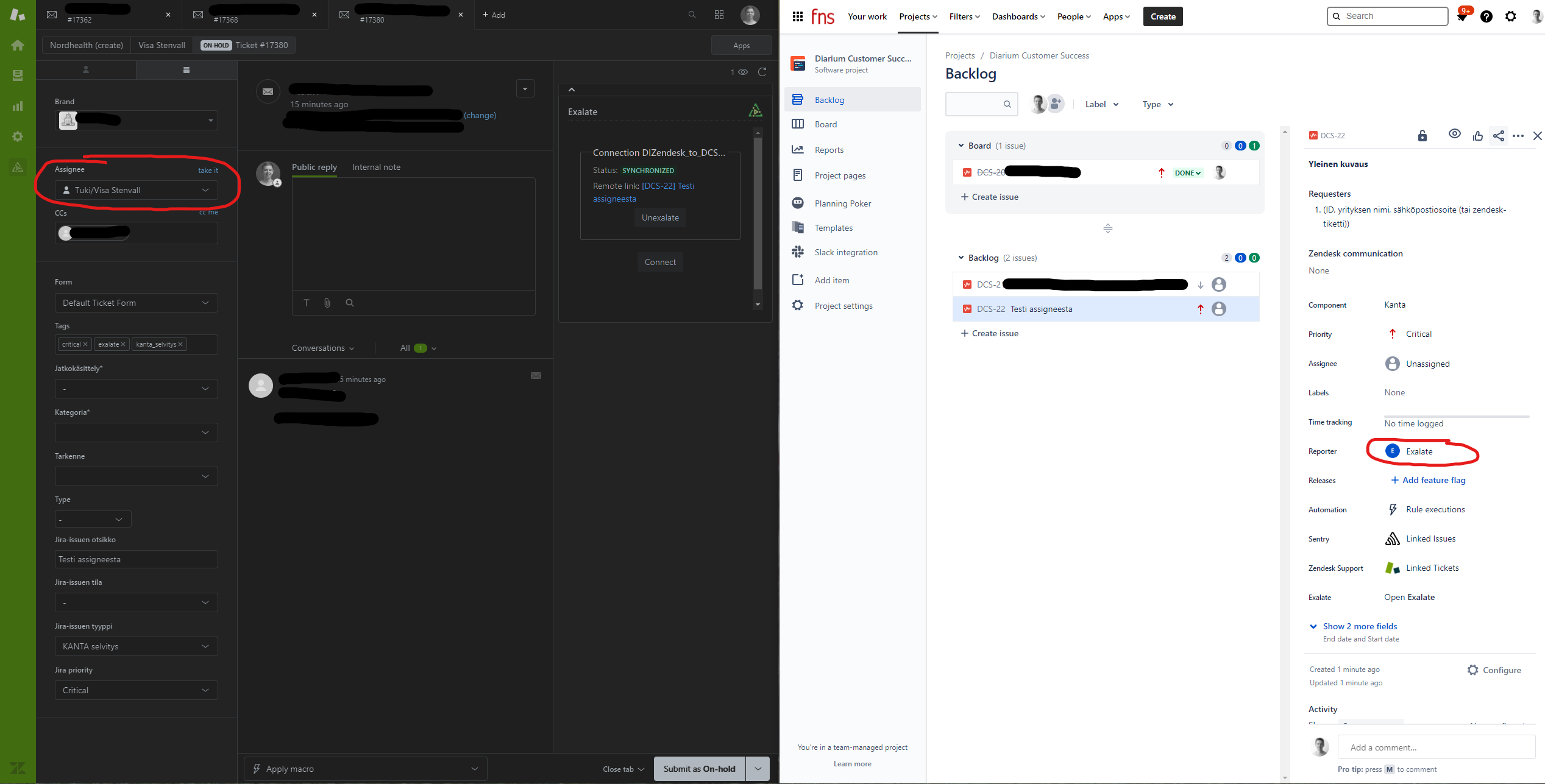
Hi!
I'm trying to configure Zendesk / Jira Cloud so that Zendesk Assignee is transfered to Jira Cloud Reporter. Is this possible with Visual mode with mapping or should I add some kind of script for it? This should only be one way from Zendesk to Jira
Second thing that I'm trying is to configure is connecting Jira Assignee to Zendesk custom field "Jira assignee". Same question as above. Is it some way possible with Visual mode or with some kind of script. This should be two way connectiong.
I tried all kind of things but it always end up with error or didn't do anything.
Thanks for your attention. I’m looking forward to your reply.