1 answer
- 10-1
Hello, David Loszewski
Thanks for raising this question on community!
Basically the outgoing script of side "A" forms areplica(message, containing info from side "A") which can then be used to populate fields on the incoming script of the side "B"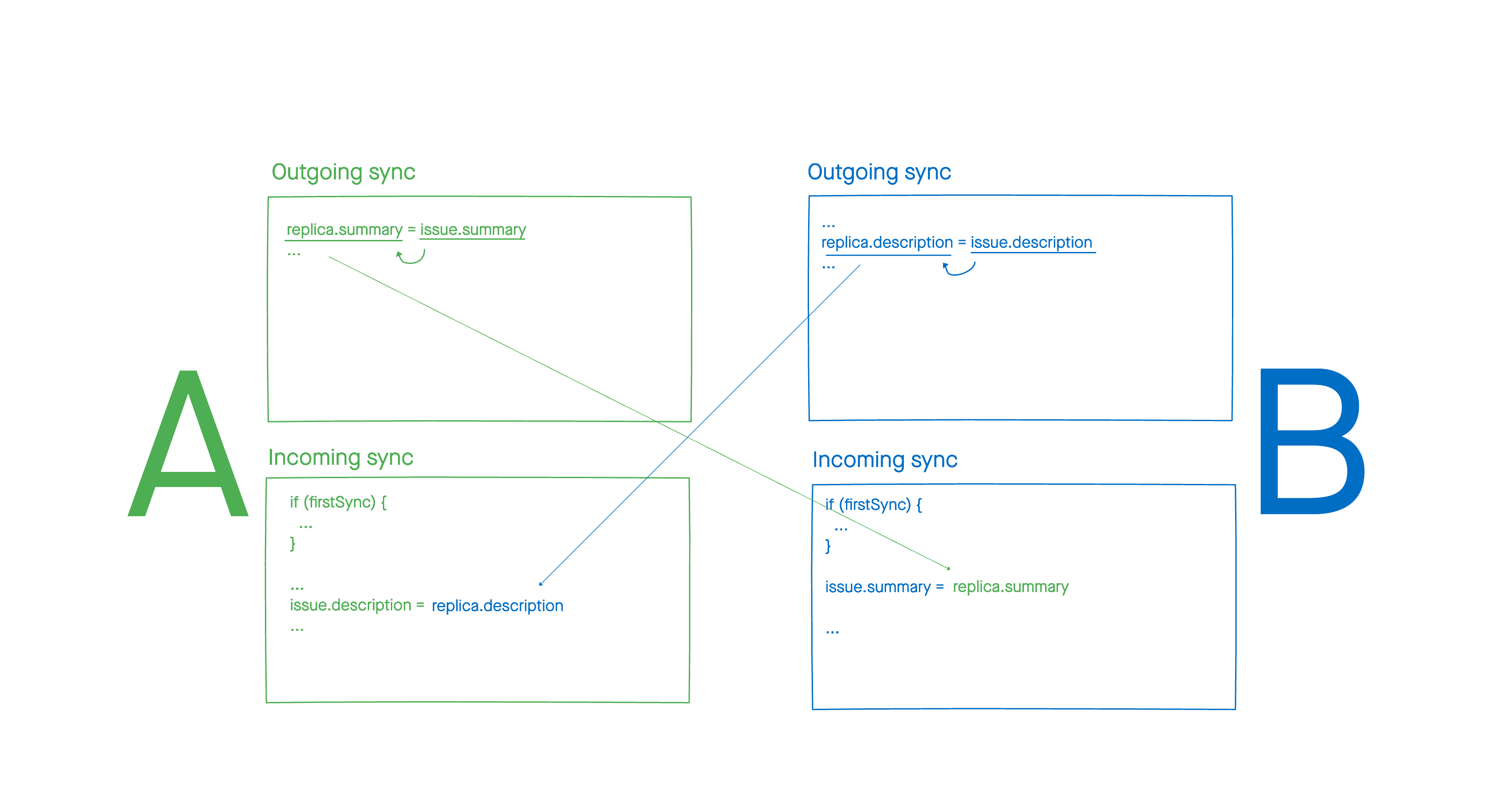
Please, let me know if this helps,
Regards, Serhiy.- David Loszewski
so you basically put both lines in? One line for the incoming and one for the outgoing and it then makes it's own decision which to use based on the directionality?
- David Loszewski
Serhiy Onyshchenko I think this is where I"m getting confused, in the video the incoming and outgoing scripts show as follows:
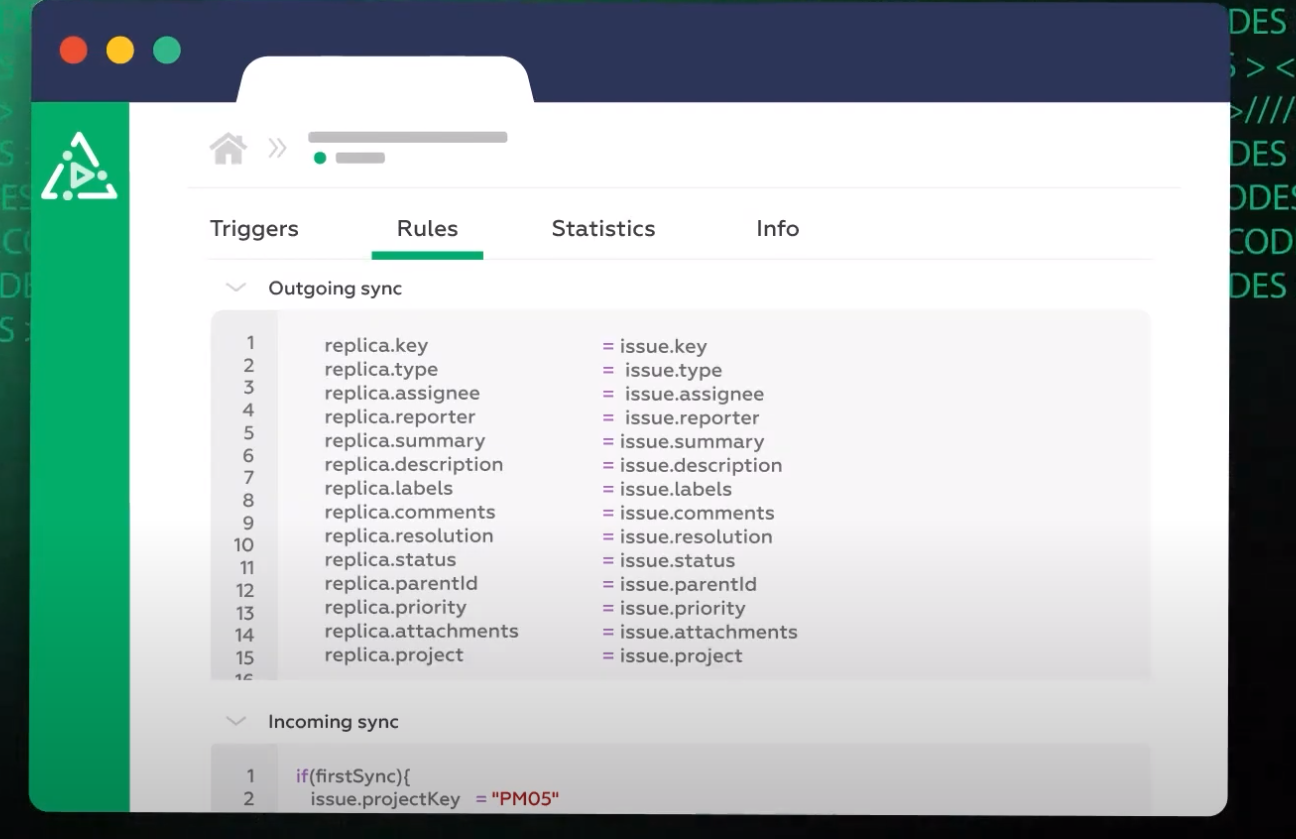
But in my Jira cloud instance I have no Outgoing Sync or Incoming Sync section. I assume the video is using a Jira Server instance, not Cloud.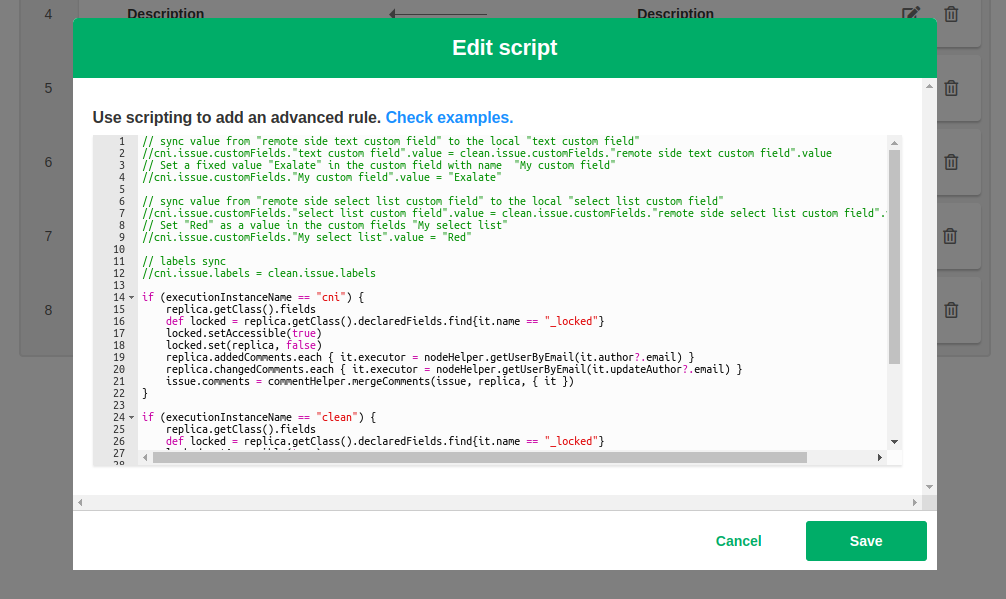
- David Loszewski
Kiet Ngo tagging Kiet as well since he answered my question related to the same issue in another older thread that I found.
- David Loszewski
Francis Martens (Exalate) I think it was actually Francis who answered it, my apologies.
CommentAdd your comment...
Could someone tell me how you would differentiate between the incoming sync and outgoing sync script? Where would you place them? When I go to Exalate→Connections, the script is the same for both the incoming and outgoing.
Hi,
They are named as outgoing or incoming in the header of each box in the rules section. Also, you can differentiate them as replica for the outgoing or issue for incoming.
Kind regards
Harold Oconitrillo
Is this the header you're speaking of? I thought they were just comments.