1
0
-1
3 answers
- 10-1
I just bumped into this conversation.
The selection of the connection type has been automated in 5.2There are 2 configuration paths
Assume you have 2 trackers
- Private Tracker (behind a firewall, without an inbound path) - called PrivateTracker
- Public Tracker (accessible from the PrivateTracker) - called PublicTracker
Whenever setting up a connection with 5.2
- If initiated on PrivateTracker, the url of PublicTracker can be configured
- When accepting the connection on the PublicTracker using the invitation code, PublicTracker will find out that it cannot reach the PrivateTracker, The connection is turned into private/public
- If initiated on PublicTracker, the url of PrivateTracker cannot be configured. At that moment use the 'I don't have the url'
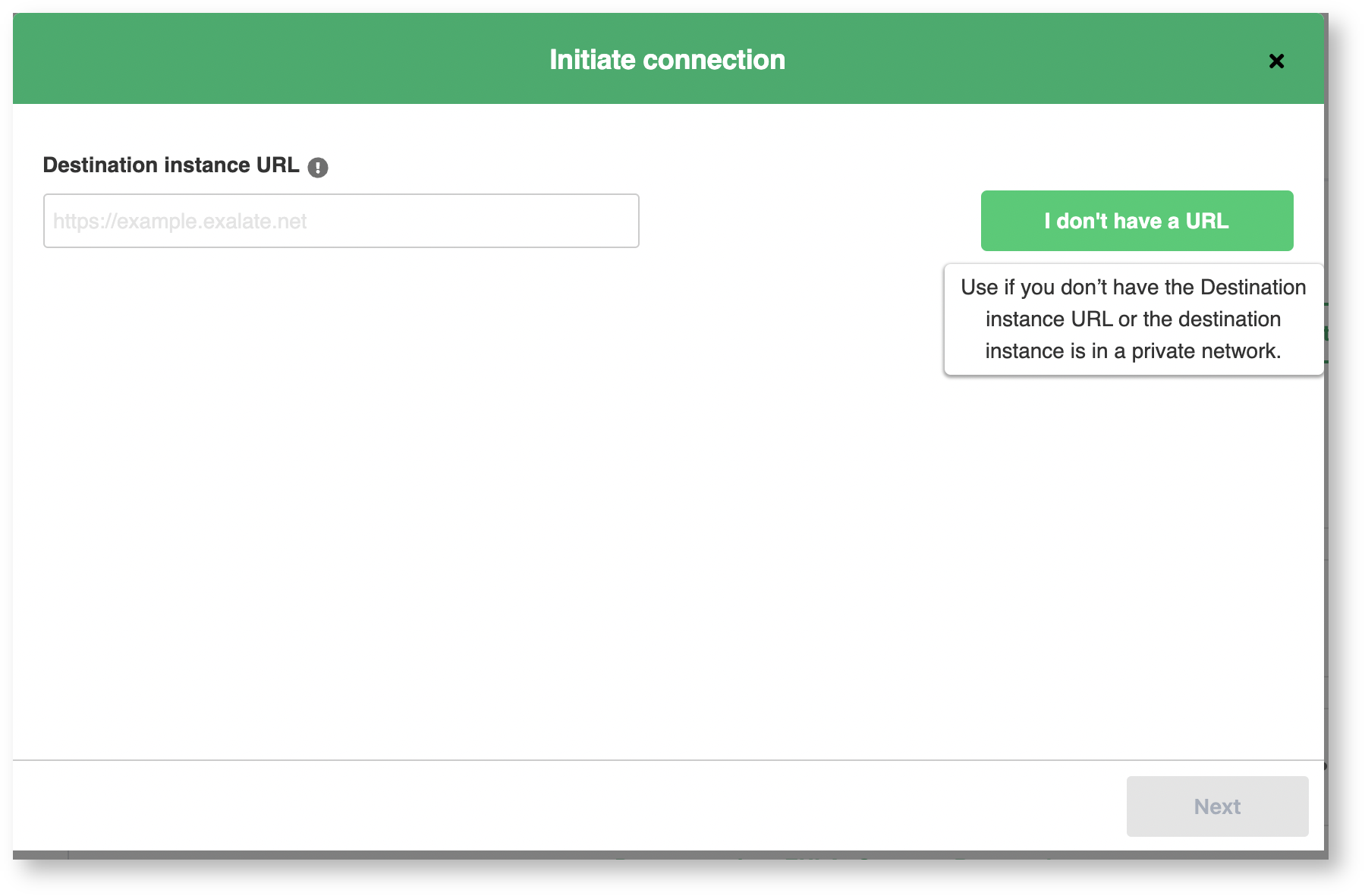
- When accepting the connection on PrivateTracker, the connection will be set to private/public
I hope this clarifies how things work?
CommentAdd your comment... - 10-1
I understand it and it works for public-public connection. I'm going to build private-public synchronization. It doesn't work for me.
CommentAdd your comment... - 10-1
Same here can't select connection type, but if you initiate and accept you will find if you go to edit connection and look at info it sets it up correctly
CommentAdd your comment...
Overview
Content Tools
search
attachments
weblink
advanced
To whom may concern, I just try out V5.2.1 in order to perform private - public synchronization. However, I cannot find "Connection Type" when I initiate a connection. I only can choose Basic, Visual & Script type. Any idea ?