3 answers
- 210
Hello Sherine,
To sync the Remote link (Jira ticket link) on your Salesforce case, you need to use the following lines of groovy script:
Jira Outgoing Sync
replica.link = "your instance URL/browse/" + issue.key
Add your instance URL in the replica.link
Salesforce Incoming Sync
entity.labelName = replica.link
You need to replace "labelName" with whichever label you want to use to show the remote link of the Jira Issue.
- Sherine
Hi Javier,
Thank you for the reply.
The script mentioned above is working but the issue is whenever the ticket gets created in Jira we have to update a field in Jira to trigger the value and get the link in Salesforce.
In Jira I created a trigger stated below but looks like its not working.
project = PRESALE AND issuetype = "Presales Opportunity" AND status = "New Presales Request"
How to get the value in Salesforce field without updating the Jira ticket?
Thank you
- Javier Pozuelo
Place the following code in the Incoming Sync of your Jira Instance
if(firstSync){ syncHelper.syncBackAfterProcessing() }The syncHelper.syncBackAfterProcessing() will trigger this message as it will queue a sync event which is handled as if the issue on external has been changed
If needed, you can read more about syncBackAfterProcessing() on our docs: https://docs.exalate.com/docs/syncbackafterprocessing-42631852
- Sherine
Could you please check if the script is correct? Still its not working
Here is the Salesforce Incoming sync :
if(firstSync){
entity.entityType = "Opportunity"
}
if(entity.entityType == "Opportunity")
{
entity.Presales_URL__c= replica.link
}Jira Outgoing Sync:
if(firstSync){
syncHelper.syncBackAfterProcessing()
}
replica.link = "https://devjira-8feb22.pythos.pythian.com/browse/" + issue.key - Javier Pozuelo
Are you receiving an error or is the link not showing in the label? Have you created the custom label "Presales_URL__c"?
Also, the syncBackAfterProcessing() needs to be in your Jira Incoming Sync instead of the Outgoing.
- Sherine
Hi Javier,
Its working now as expected. Thank you for all your help
Thank you
Add your comment... - 10-1
Hi,
Do we have any Update?
Thank you
- Javier Pozuelo
Sorry for the late response. The replica does not contain the value of the status of the synchronization, currently there is no way to populate a custom label with the status of synchronization. Also, you are trying to populate a field with the Jira ticket link?
- Sherine
yes that's correct , a field with Jira ticket link
Add your comment... - 10-1
We would like to run a report in Salesforce with Jira ticket link. In Salesforce we sync from Opportunity object and when the sync happens it populates Exalate status and Remote link(Jira ticket link) (Attached screenshot for reference). Right now we don't see those fields at Opportunity or any custom report. How to get that field in Reports?
Add your comment...
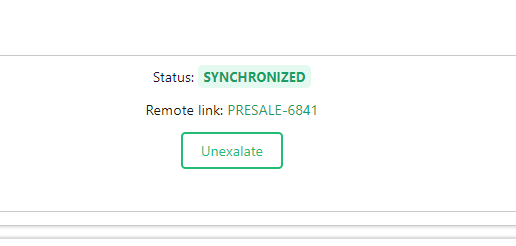
Hi,
We sync between Salesforce to JIRA.
Can we get the remote link and Exalate status in Salesforce reports.
Thank you
Sherine
Hello Sherine,
Can you elaborate a little bit more what you are trying to accomplish? You are trying to synchronize the remote link and the status of a Jira Issue, or what do you mean by Exalate status?
Regards