1
0
-1
2 answers
- 10-1
Hello,
thanks for the Feedback. If i try this i get on Jira Cloud an error
And this line is the the line where i have put in the comand like described by Incoming Sync
Add your comment... - 10-1
Hello,
Please try the following from the Jira server as local instance:outgoing sync:
replica.customFields."Story-Punkte" = issue.customFields."Story-Punkte"
incoming sync:
issue.customFields."Story Points".value = replica.customFields."Story-Punkte".value
, and let us know the to come.
Best Regards,
Jose Pablo- Thomas Weichel
Hello Jose Pablo Alpizar Hidalgo,
have you seen my answer, have you perhaps a tip why the script send an error?
Add your comment...
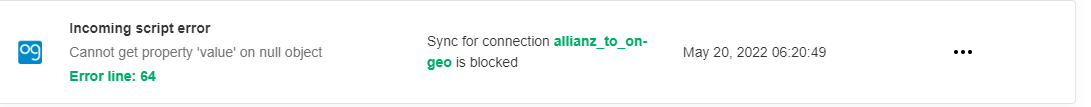
Hello,
i want sync Story points from an local Jira on-premise to the Jira cloud.
I have seen there exists allready the command
outgoing
replica.customFields."Story Points"= issue.customFields."Story Points"Incomming
issue.customFields."Story Points".value = replica.customFields."Story Points".valueAt the Server Side (On-Premise) the name from the field is Story-Punkte and at the Server Side Story Points. How must the commands changed that i can synchroised this points?
Thanks in Advance and BR
Thomas