1 answer
- 10-1
How is the 'closed as unplanned' enabled - I have been looking around but couldn't find the approach?
- Petr Klapka
To my knowledge, we did not do anything to enable the feature. It just became available one day. It is integrated into the "Close Issue" button as a drop down. Depending on the choice you make, an issue is then "Closed as Completed" or "Closed as Unplanned". While there is a difference in the status as it appears in GH UI, a look a the JSON of the local replica in Exalate (GH side) shows no difference. The status is simply "closed" for both cases.
----------------------------------
--------------------------------------
---------------------------------------
- Francis Martens (Exalate)
We requested more details as there is no drop down in our case
- Francis Martens (Exalate)
I raised following question on the github community - awaiting some answer
https://github.community/t/closed-as-unplanned/246940 - Francis Martens (Exalate)
Nope - no answer atm
Add your comment...
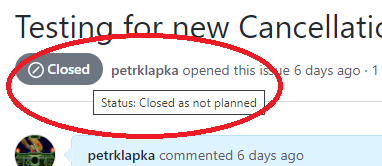
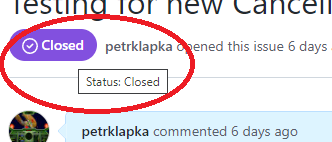
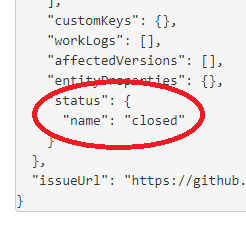
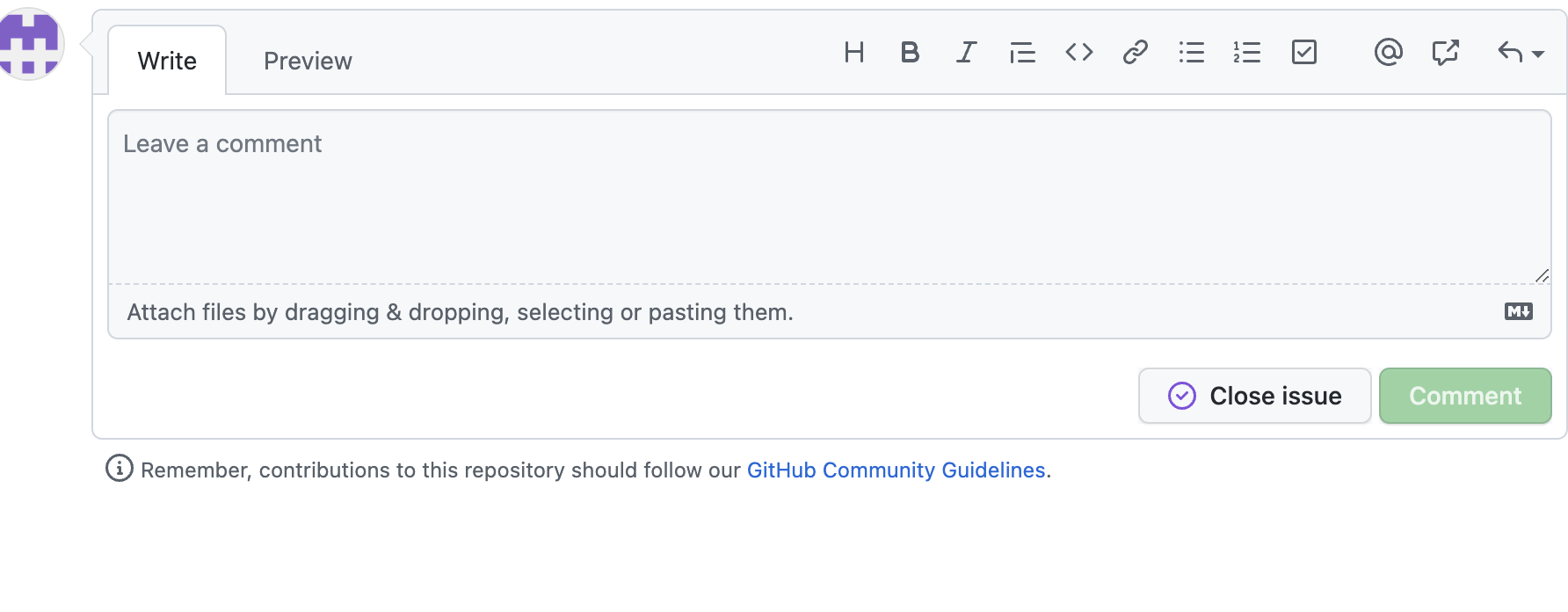
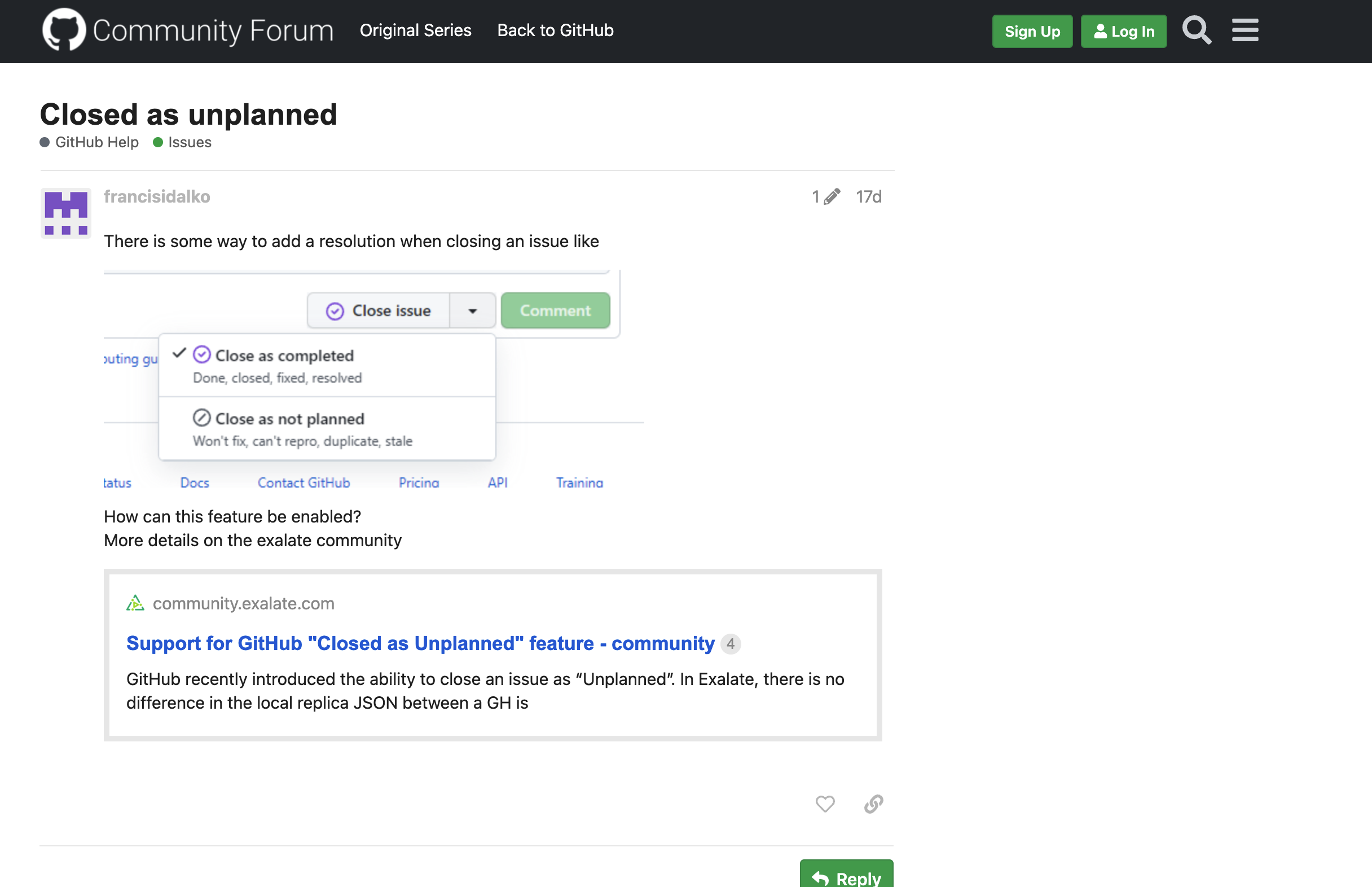
GitHub recently introduced the ability to close an issue as “Unplanned”. In Exalate, there is no difference in the local replica JSON between a GH issue that is “Closed as Unplanned” and the same issue that is “Closed as Completed”. Is there a way to detect this difference in the sync scripts?