We have added a Visual connection. In the visual connection, it is not picking our “URL” field and “Browser“ field. We have attempted to use the scripting section but it results in error. I have tried a wide variety of ways to write the scripts but none work. I have attached a screenshot of the script. Please can you let me know if i need to add more to the script or what i need to change to get it to work. Thank you.
Since you are using the 'Visual Connection', thus I would recommend you to try the 'Mapping' for setting up the 'Custom Field' or you can also try the 'CustomKeys' instead of the name of Custom Fields.
In addition to this, I am sharing another guide about Custom Fields:Custom fields in Jira Cloudthat you may find helpful.
I have had a look at the "How to Guide". I have created a few scripting connections as well. My issue is when using the Visual Connection type to sync 2 Jira Cloud Project fields, it doesnt register/ Find the fields on the project in the Visual Connection.
I am resorting to adding a script to the Visual Connection, as a field in the Visual Connection to try and sync these fields. My question and issue is that the example given in the Exalate documantation and the example on the actual script field when crating one, doesnt match and is confusing on what to put. All i'd really like to know where it states in the "How to Guide" is what the "Your_instance_shortname" on the guide to Visual Connections on this URL:https://docs.idalko.com/exalate/display/ED/How+to+use+scripts+in+Visual+connections
It is different at both sides is because, when we are at the 'Add script' step;
It pre-populates some of the basic Code Snippets to get started but if you need to write the script in advance mode, then you can click 'Check examples' button that takes you to Script rules examples with more examples that are also advance and/or more complex.
Pertaining to "Your_instance_shortname":
It is what you type the name of your choice while creating a new connection at this step:
Local instance short name + Remote instance short name = Connection name
We have added a Visual connection. In the visual connection, it is not picking our “URL” field and “Browser“ field. We have attempted to use the scripting section but it results in error. I have tried a wide variety of ways to write the scripts but none work. I have attached a screenshot of the script. Please can you let me know if i need to add more to the script or what i need to change to get it to work. Thank you.
1. This is one of many connections that we have. We have 2 that work with the Scripting connection and several on the Visual connection.
2. Any URL does not work on the custom field as it doesn't initial the sync and Errors out with "Connection issue. Please check documentation".
3. I was attempting to add a script as under this option:
I am struggling to understand through the documentation that references "Your_instance_shortname" like this:
Type of Custom Field:
I am assuming this is a basic text field that just act as a URL input field.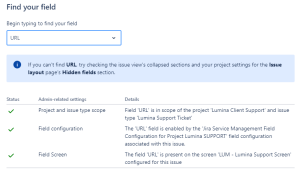
Michael, Please try the following guides for a solution to setting up the custom fields.
Since you are using the 'Visual Connection', thus I would recommend you to try the 'Mapping' for setting up the 'Custom Field' or you can also try the 'CustomKeys' instead of the name of Custom Fields.
In addition to this, I am sharing another guide about Custom Fields: Custom fields in Jira Cloud that you may find helpful.
--
Regards,
Ashar
From Michael Green:
I have had a look at the "How to Guide". I have created a few scripting connections as well. My issue is when using the Visual Connection type to sync 2 Jira Cloud Project fields, it doesnt register/ Find the fields on the project in the Visual Connection.
I am resorting to adding a script to the Visual Connection, as a field in the Visual Connection to try and sync these fields. My question and issue is that the example given in the Exalate documantation and the example on the actual script field when crating one, doesnt match and is confusing on what to put. All i'd really like to know where it states in the "How to Guide" is what the "Your_instance_shortname" on the guide to Visual Connections on this URL: https://docs.idalko.com/exalate/display/ED/How+to+use+scripts+in+Visual+connections
Michael,
It is different at both sides is because, when we are at the 'Add script' step;
It pre-populates some of the basic Code Snippets to get started but if you need to write the script in advance mode, then you can click 'Check examples' button that takes you to Script rules examples with more examples that are also advance and/or more complex.
Pertaining to "Your_instance_shortname":
It is what you type the name of your choice while creating a new connection at this step:
Local instance short name + Remote instance short name = Connection name
--
I hope this info will be of help.
Regards,
Ashar