1 answer
- 321
Outgoing Zendesk:
def orgId = issue.organization_id if(orgId){ def orgName = httpClient.get("/api/v2/organizations/"+(long)orgId+".json").organization.name replica.customKeys."Organization" = orgName }
And then in Jira Incoming:issue.customFields."Organizations".value = replica.customKeys.Organization
- Andy Vander Meulen
I haven't been able to get this to work. I have a custom field in Jira called "Org." When I replace "Organization" in the outgoing and incoming script with "Org" I get a Connection Configuration error.
- Ariel Aguilar
Hi Andy,
You say you replaced "Organization" to "Org." in outgoing and incoming script, but it should've only been done in the incoming script:
issue.customFields."Org.".value = replica.customKeys.Organization
Leave the Outgoing the same way,
def orgId = issue.organization_id if(orgId){ def orgName = httpClient.get("/api/v2/organizations/"+(long)orgId+".json").organization.name replica.customKeys."Organization" = orgName }Let me know if now works,
Thanks,
Ariel
- Andy Vander Meulen
I would assume when your refer to Outgoing, that I would add the script in the Zendesk Connection and Incoming would go to the Jira Connection. When I add one in either place, it shows up on the other one, so I am confused as to whether or not that is the correct place to add it. Is there a way to add a script so that it only shows up in one or the other?
This is how I have it configured in Jira.
Add your comment...
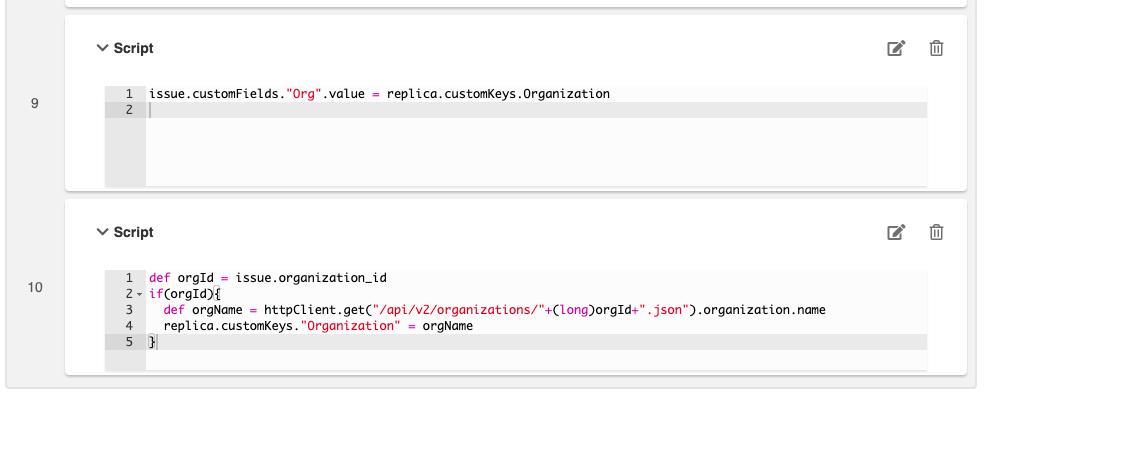
How can I sync the organization from zendesk to Jira if the names match?